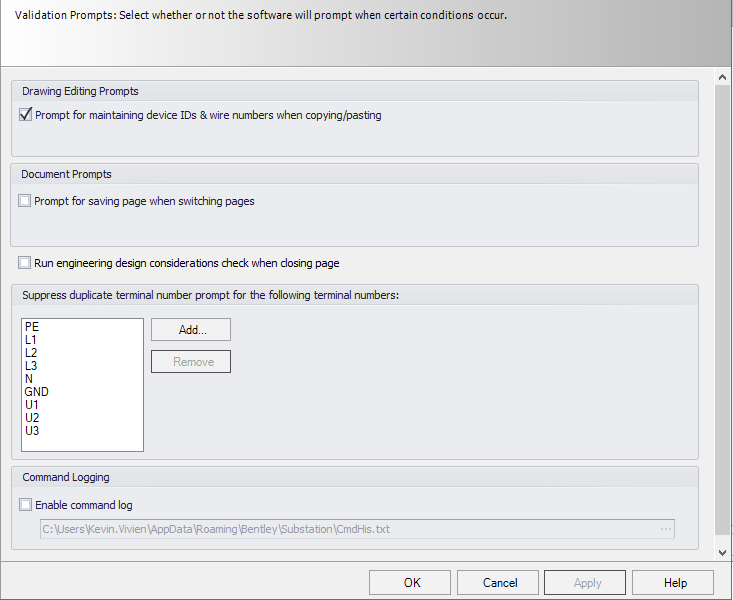Validation Prompts
The Validation Prompts page allows you to set whether or not the system will prompt when certain conditions occur.
| Setting | Description |
|---|---|
| Prompt for maintaining device IDs & wire numbers when copying/pasting | When you select this option you will be prompted when you copy elements using the copy to clipboard function (Ctrl+X, Ctrl+C, Ctrl+V). A dialog will appear with options that allow you to maintain device IDs and/or wire numbers on the copied elements. If you clear the Maintain Device ID check box, the ID will be assigned per project defaults. If you clear the Maintain Wire Numbers check box the wire number will be omitted on the copy. |
| Prompt for saving page when switching pages | Select how you wish the software to respond when you open or switch to another document without saving the changes in the current document. When this option is selected, the software notifies you if you have unsaved changed when you attempt to switch documents. The Save Changes dialog will appear. |
| Run engineering design considerations check when closing page | Enable this check-box to automatically run the Engineering Design Considerations Check when closing a page. |
| Suppress duplicate terminal number prompt for the following terminal numbers | In this area you can enter a list of terminal numbers that are likely to be used more than once in a project. The software will not flag the numbers entered here as duplicate numbers. |
| Enable Command Log | Select this option if you wish to create a text file that saves the sequence of functions that you use in the software. This is useful for troubleshooting. When you select the check box, the path field becomes active, allowing you to browse to the desired directory and specify the filename. The default filename is CmdHis.txt. |